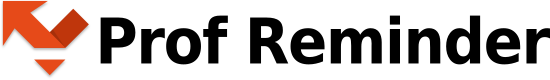For correct work of application: 1) In “Settings ⟶ Battery ⟶ STAMINA mode” select “Never”. 2) In “Settings ⟶ Battery ⟶ Ultra STAMINA mode” turn it OFF. 3) In “Settings ⟶ Battery ⟶ ⋮ ⟶ Battery optimization ⟶ Apps ⟶ Prof Reminder” select “Not Optimize”. 4) In “Settings ⟶ Storage & memory” turn OFF…
For correct work of application: 1) Open “Settings ⟶ Battery ⟶ Power saving management”. 1.1) Turn OFF option “Ultra-long standby during sleep”. 1.2) Turn OFF option “Lock-screen cleanup”. 1.3) Turn ON option “App protection ⟶ Prof Reminder”. 1.4) Turn OFF both options in “Align wakeup”. 1.5) Turn OFF option “Battery assistant”. 2) Start dialer app…
For correct work of application: In “Settings ⟶ Background task clear” turn ON Prof Reminder.