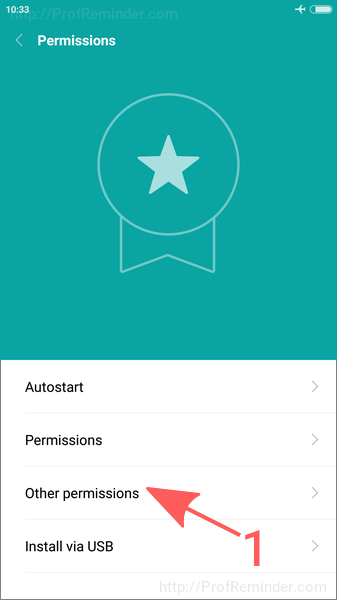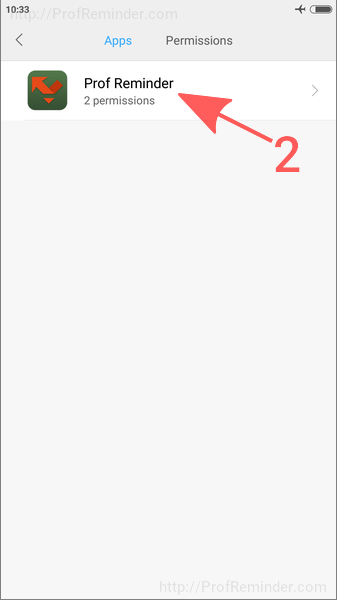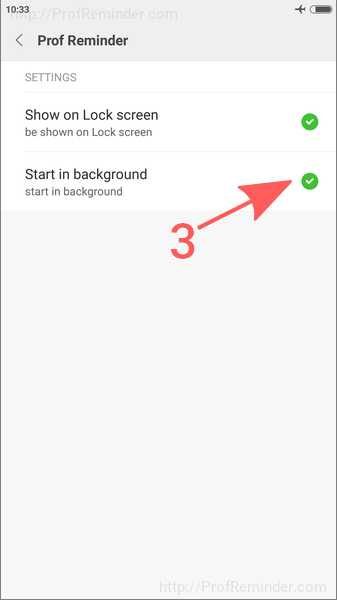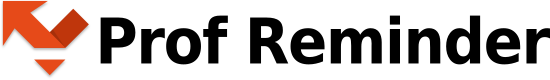For correct work of application:
1) In “Settings ⟶ Battery & performance ⟶ Power” turn OFF “Battery saver”.
Screenshots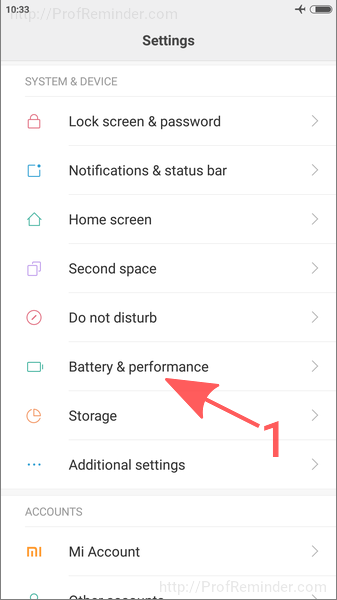
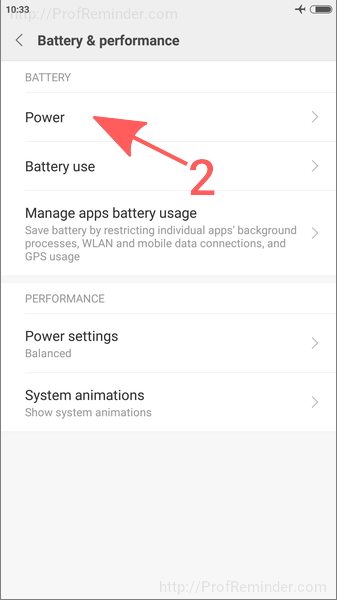
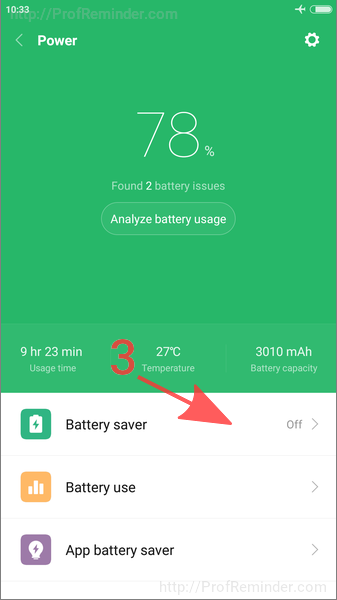
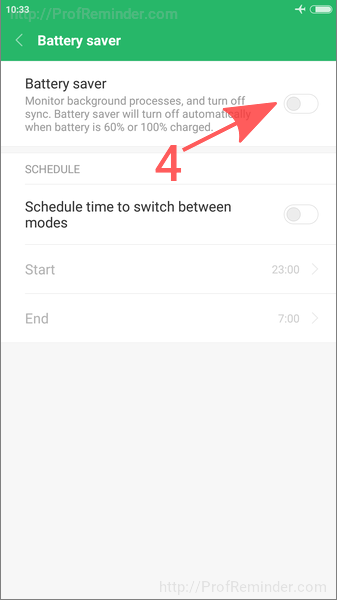
2) In “Settings ⟶ Battery & performance ⟶ Manage apps battery usage ⟶ Choose apps ⟶ Prof Reminder” select “No restrictions”.
Screenshots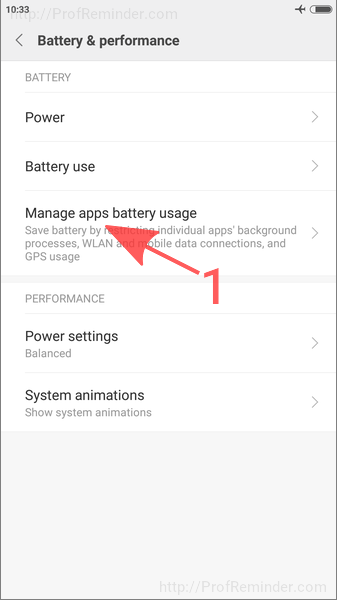
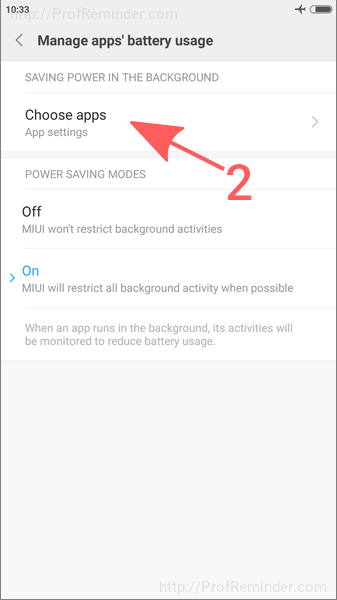
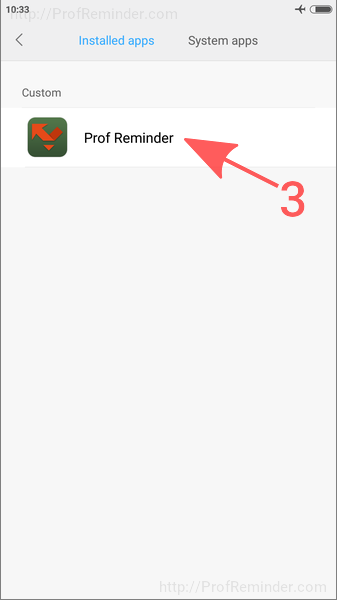
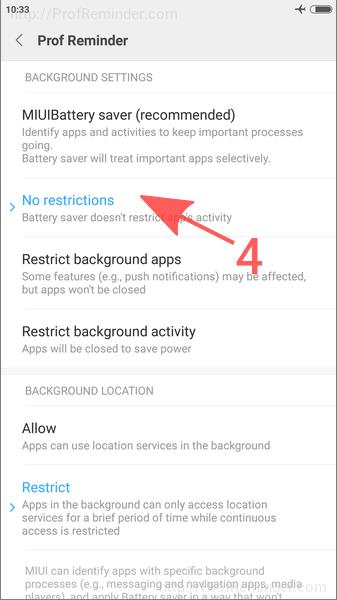
3) In “Settings ⟶ Permissions ⟶ Autostart” turn ON Prof Reminder.
Screenshots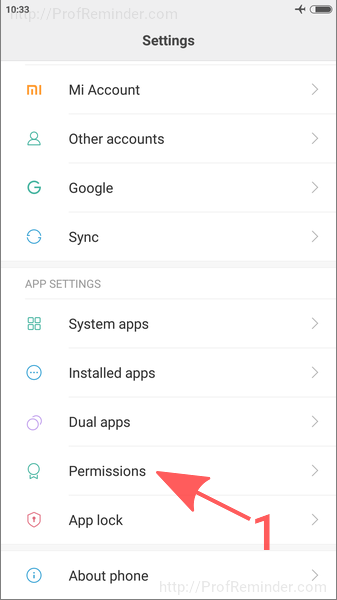
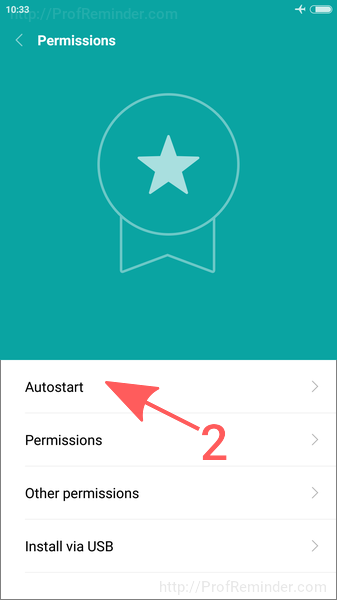
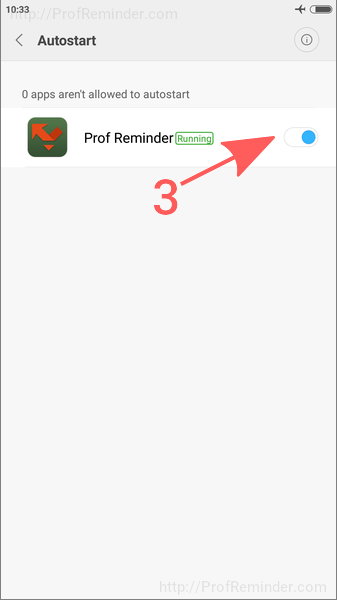
4) In “Settings ⟶ Permissions ⟶ Other permissions ⟶ Prof Reminder” turn ON “Start in background”.
Screenshots