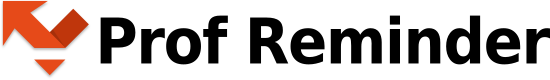OPPO AX5s (ColorOS 5)
For correct work of application: 1) In “Settings ⟶ Battery” turn OFF “Power Saving” and “Smart Power Saver”. 2) In “Settings ⟶ Battery ⟶ Custom Power Saver ⟶ Prof Reminder” select “Allow Background Running”. 3) In “Settings ⟶ Battery ⟶ Power Saver Options” turn OFF “Sleep Mode”. 4) Start app “Phone Manager”,…