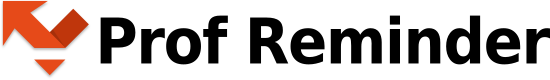For correct work of application:
1) In “Settings ⟶ Battery” turn OFF “Power saving mode” and “Ultra power saving”.
Screenshots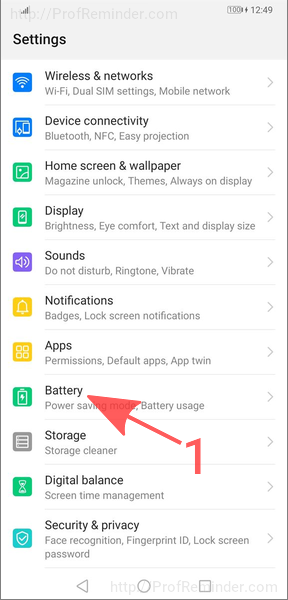
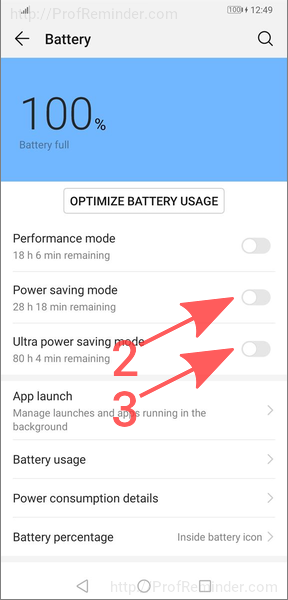
2) In “Settings ⟶ Battery ⟶ App launch” turn OFF option “Manage automatically” then click on Prof Reminder and turn ON options “Autostart”, “Work in background” and “Indirect start”.
Screenshots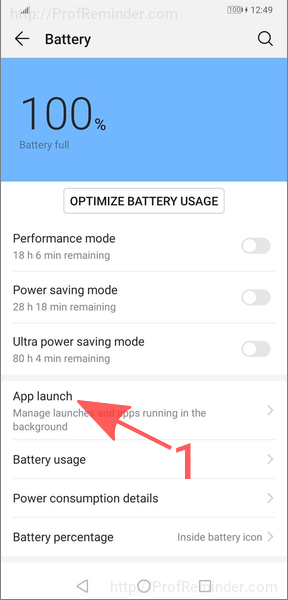
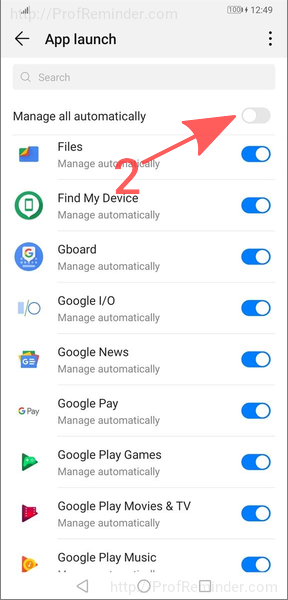
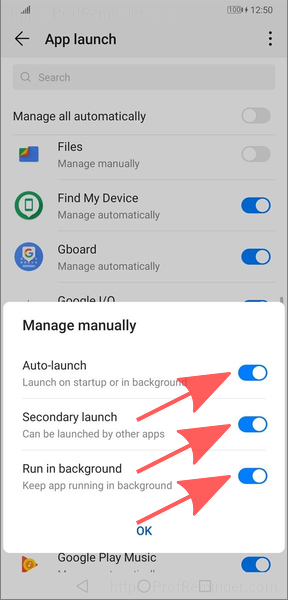
3) In “Settings ⟶ Apps ⟶ Permissions ⟶ ⋮ ⟶ Special access ⟶ Battery optimization ⟶ All apps ⟶ Prof Reminder” select “Don’t allow”.